Today I wrote a script to quickly search, delete and add new tmux session with the power of fzf.
The script
The --bind flag of fzf took me quite some time to debug because of many escape backslashes I needed to add.
#!/bin/bash
# ~/.local/bin/tmux-session-manager
FIND_DEFAULT_COMMAND="tmux list-sessions | sed -E 's/:.*$//' | grep -v \"^$(tmux display-message -p '#S')\$\""
tmux list-sessions | sed -E 's/:.*$//' | grep -v "^$(tmux display-message -p '#S')$"\
| fzf --reverse --bind "ctrl-x:execute(tmux kill-session -t {})+reload(${FIND_DEFAULT_COMMAND})"\
--bind "ctrl-n:execute(bash -c 'read -p \"Name: \" name; tmux new -d -s \"\$name\"')+reload(${FIND_DEFAULT_COMMAND})" \
--bind "ctrl-r:reload(${FIND_DEFAULT_COMMAND})"\
--header 'Enter: switch session | Ctrl-X: kill session | Ctrl-N: new session | Ctrl-R: refresh list'\
| xargs tmux switch-client -t
And I bind it into s key to overwrite the default tmux behavior.
# tmux.conf
bind s display-popup -E "tmux-session-manager"
Result
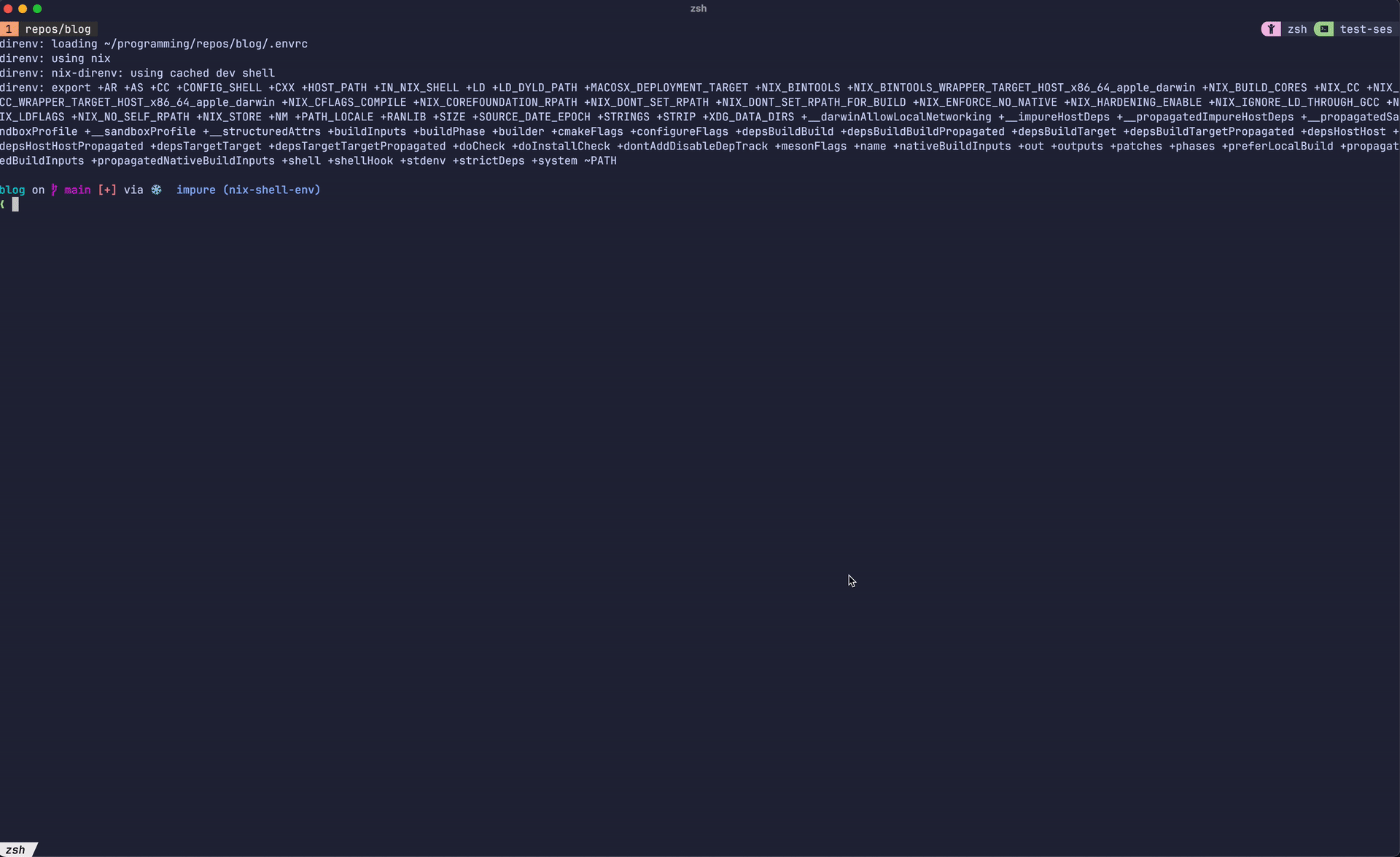
Hope you find this useful!